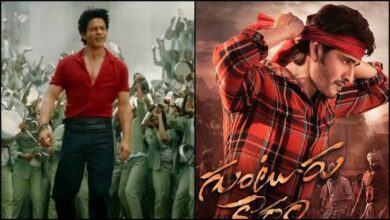ASUS Zenbook 14 OLED (UM3402) Review

When it comes to selecting a new laptop, the market can sometimes feel like a minefield of options, where one misstep leads to an expensive and devastating mistake. There are often situations where a PC may look appealing, but really has no practicality in terms of use and efficiency.
Thankfully, the Asus Zenbook 14 is the light at the end of the tunnel for users who need a reliable laptop that will fill almost all of the boxes for work and academic life. While this device may not play at the same level in terms of performance compared to other laptops on the market, its price point and functionality make it well worth the investment.
The Strengths of the Zenbook 14 Laptop


The Zenbook 14 is a simple yet powerful PC that has been designed with US military-grade durability that goes beyond the industry standard. As I started to assess this device, the first aspect I noticed was that it is incredibly lightweight, yet the aluminum exterior feels like it can take a hit. Although most consumers probably aren’t buying laptops based on durability alone, it is certainly a benefit in knowing that an occasional bump won’t be your device’s last.
The laptop can also bend all the way to a flat position, where the keyboard and screen are nearly parallel to each other. This is called the 180 degree ErgoLift hinge, that literally elevates the laptop and allows it to go flat.
In terms of external ports, the Zenbook 14 has two USB 3.2 Gen 2 Type-C ports, one USB 3.2 Gen 2 Type-A port, an HDBI port, a standard audio jack, and a microSD card reader. The outside of this device has just about everything the average consumer could want in terms of connectivity. Although it does lack an ethernet port on the actual laptop, it comes with a USB to ethernet dongle for those wanting a more stable internet connection.
Once you open up the laptop and start exploring its many features, there is a lot to love. One of my favorite aspects for this device is the Asus NumberPad 2.0, which the company has included on several of its laptops. Although the ability to turn your touchpad into a number pad with the click of a button may not be for everyone, it is certainly going to be a win for business professionals or those of us who use the calculator app way too much. This simple design may have been done by Asus for a few year now, but it brings an innovation to the touchpad that truly sets the Zenbook 14 apart from the competition.


Another feature that I very much enjoyed when testing out the Zenbook 14 was the Dolby Atmos multi-dimensional audio system. When I first started playing with streaming on this device, I was somewhat reserved as to the practicality for a PC. As someone who tends to prefer using a TV for streaming, the question was how often would the average consumer really spend watching media on the laptop.
What I discovered was that the excellent audio system was clear, loud, and dynamic. This paired with an incredibly vibrant OLED screen made for quite the viewing experience. In fact, I was able to imagine times where I would prefer it over my in-home TV setup. The impressive screen along with its light build also make this a great laptop for travel.
The Zenbook 14 sports an impressive 75 Wh battery, which may be essential for those using this device for a long day of work or school. I never had any issues with keeping this product going throughout the days I was reviewing it. It should be noted that the OS tends to underestimate the battery life, even when maintaining the same task for a while.
Aspects of the Zenbook 14 That Could Have Been Done Better


When you get to the actual operation of the Zenbook 14, there’s quite a bit that’s fairly standard. Windows 11 will be the pre-installed OS, which will come with your basic Microsoft setup including an Xbox app, for those who are interested in gaming.
That said, this laptop is definitely not meant for gaming at a high performance level, and there have consistently been complaints about its processing power. In my experience with this device, it certainly could have a better processor, but this isn’t a killer for the quality of the product.
For example, the Zenbook 14 I had the privilege of reviewing came equipped with the AMD Ryzen 7 7730U processor, 16 GB RAM, and a 64-bit OS. It was the higher end for this model, so the processing power was going to be better. However, I wanted to test out its capabilities especially since there are those who consider it a rebranded CPU. When trying out a couple of downloads, a 7.5 GB install took about 18 minutes. Although this is not the fastest performance and will likely be even slower with the Ryzen 5 7530U version, this isn’t the worst performance for an average consumer. If you are wanting to make serious photo/video edits or play AAA games, then this is not the computer for you, but for someone who would be using this device for school or work, it is still a win.
Another aspect I thought could have been improved was the 65-watt charger. While it does its job well, I felt the cable was too short. As someone who likes to have more movement with their device, this was a downside. The bright side, however, is if you want something longer, the USB-C easy charge support should make finding and buying a longer cord fairly simple.
Lastly, the exterior of the device, while incredible in almost every sense, was somewhat of a magnet for fingerprint smudges. The Zenbook 14 has a wonderful design, however, it is a PC that will require care when opening to avoid leaving marks. Nevertheless, they will come off, so it is not the biggest issue in the world.
Concluding Thoughts on the Zenbook 14
When I finished up my tests on the Zenbook 14, I was thoroughly impressed by its functionality and quality. Although this computer isn’t going to be pulling any weight in the gaming world, or downloading files exceptionally fast, it does plenty for the businessperson and student. In fact, what the laptop may lack in cutting edge processing power, I believe it gains in practical usage. The dynamic audio and OLED, the NumberPad 2.0, the sleek design, and the powerful battery all make the Zenbook 14 truly exceptional.
Not only is it something that travels well, it also comes at a very reasonable price. At the time of this writing, the Zenbook 14 is $629.00 for the Ryzen 5 and $779.00 for the Ryzen 7. This is according to the Walmart website, which seems to have the laptop at one of its best price points.
I would absolutely recommend the Zenbook 14 to anyone who is looking for a device that feels like luxury, while also being affordable. It does have some downsides, but there are not enough to take away from what I believe is a great product.
9/10


The Zenbook 14 OLED (UM3402) was provided to FandomWire for review by Asus.
Follow us for more entertainment coverage on Facebook, Twitter, Instagram, and YouTube.
Was this Article helpful?
Thanks for your feedback!